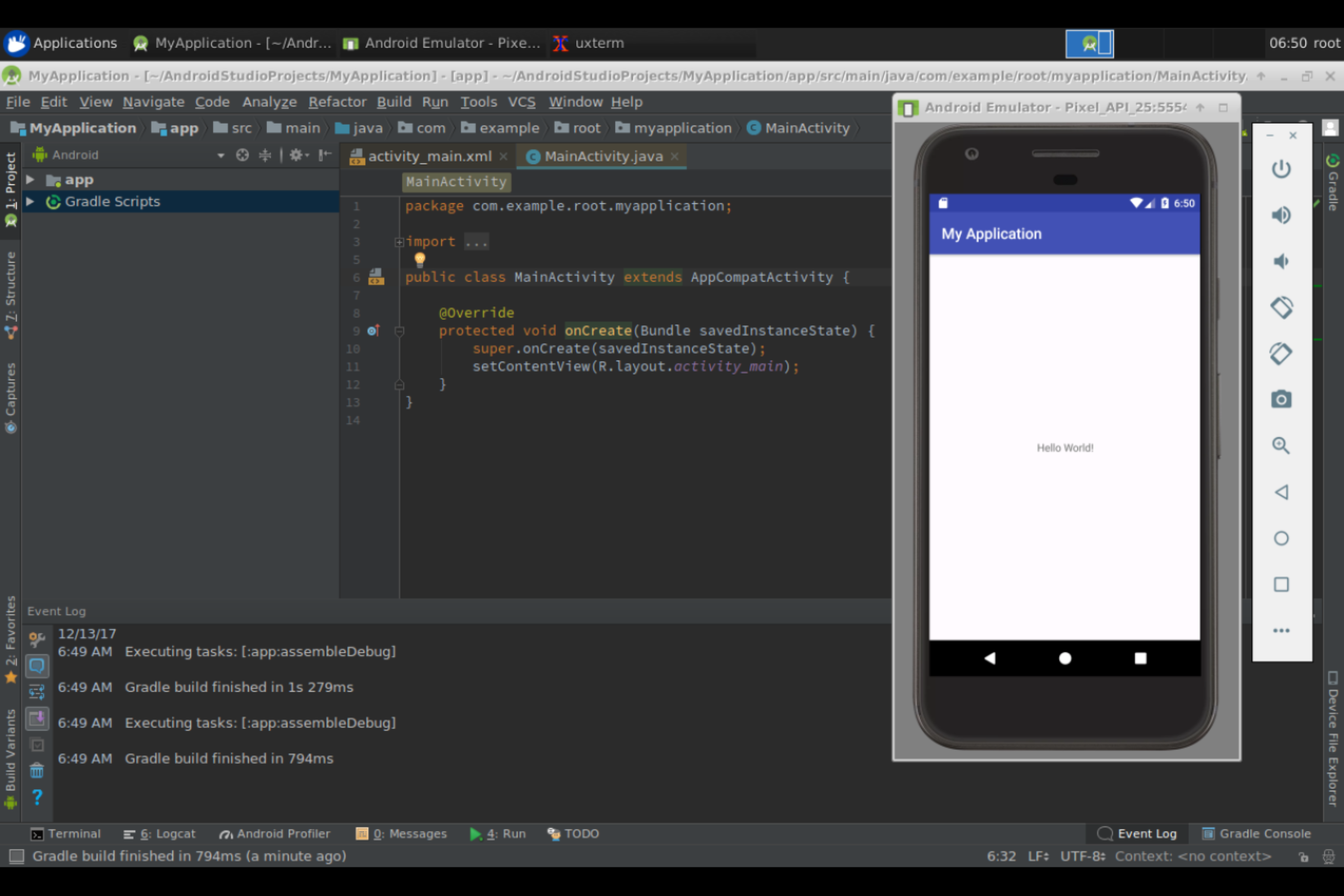This image helps you to bootstrap your Android development environment in the remote host.
- Make sure you have
KVMinstalled properly in the host (e.g. KVM installation for Ubuntu) - The current user
$USERhas enough permission to access/dev/kvm
-
Download and extract the Android Studio
.zipbundle in the remote hostunzip android-studio-ide-XXX.XXXXXXX-linux.zip -d $HOME/android -
Start VNC server with the
runscript./run
-
Connect to the remote host via VNC viewer
[HOST_IP]:5901, default password:vncpasswordYou can also connect via browsing
http://[HOST_IP]:6901/vnc.html, default password:vncpassword -
You should see the Android Studio already started on the desktop, otherwaise you can launch it via command line
studio.sh
- More configurations and options can be found from docker-headless-vnc-container