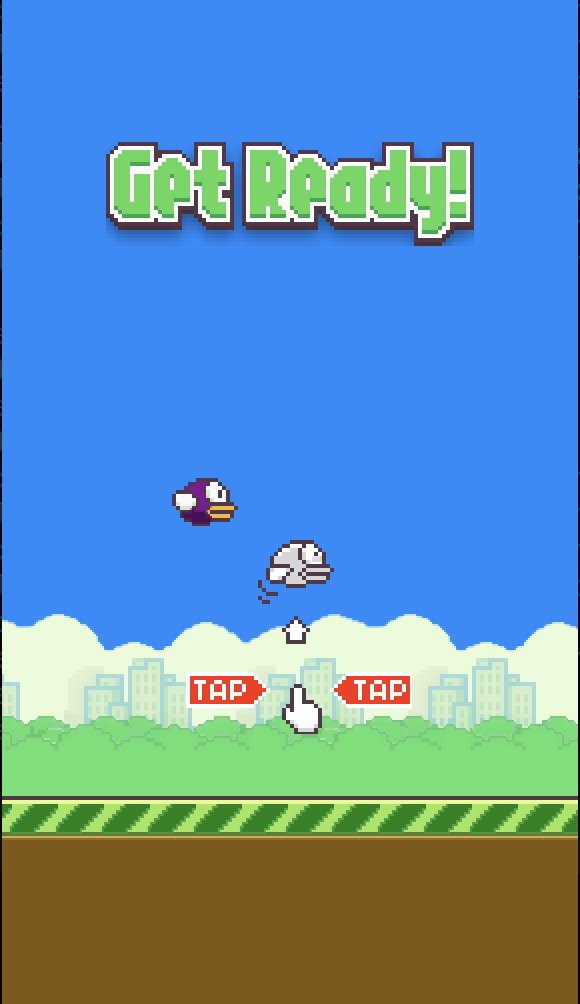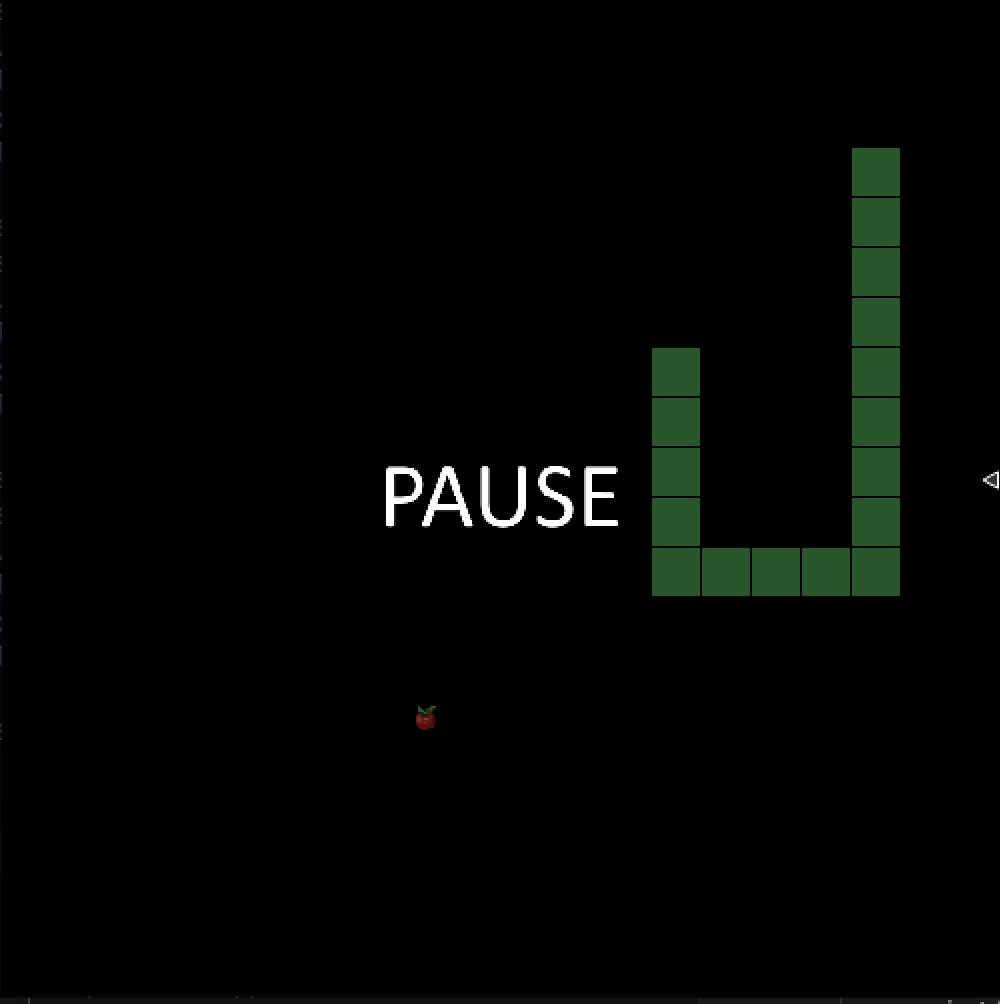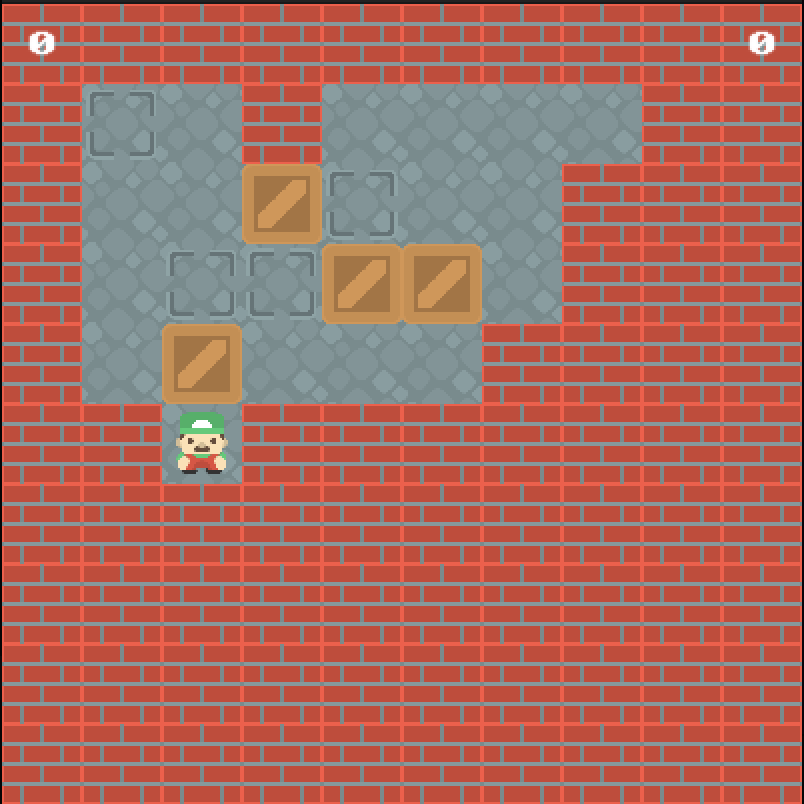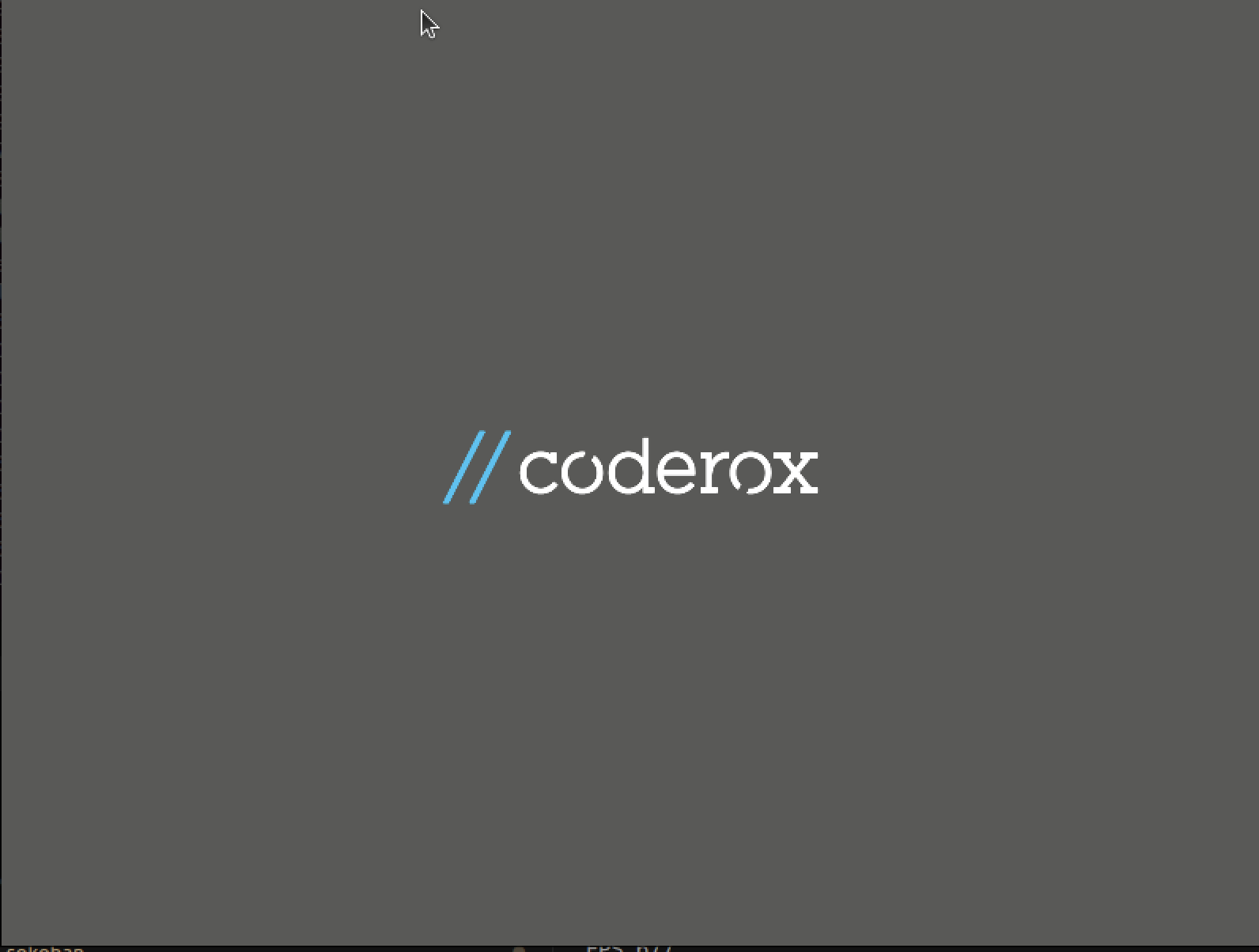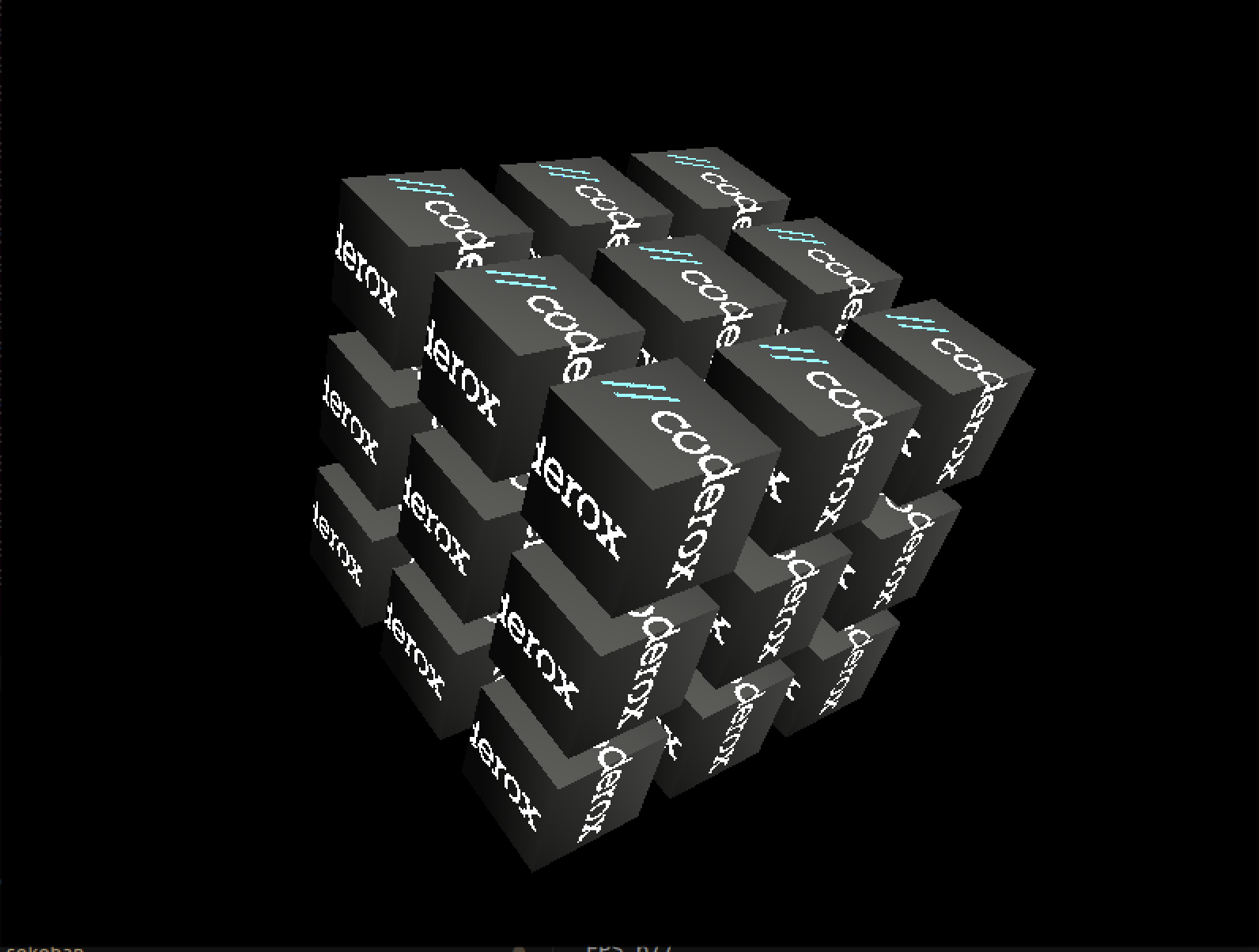To try this small game engine follow these steps:
git clone https://github.com/johanlindfors/GameEngineSandbox.git
Make sure to fetch the thirdparty submodules:
git submodule update --init
These two commands can be combined as follows:
git clone --recurse-submodules https://github.com/johanlindfors/GameEngineSandbox.git
If you want to build Win32 version, make sure to bootstrap vcpkg and fetch Win32 specific dependencies
./dependencies/thirdparty/vcpkg/bootstrap-vcpkg.bat
./dependencies/thirdparty/vcpkg/vcpkg.exe install glew:x64-windows
./dependencies/thirdparty/vcpkg/vcpkg.exe install libpng:x64-windows
./dependencies/thirdparty/vcpkg/vcpkg.exe install opengl:x64-windows
You can leverage the pipeline.ps1 Powershell command to automate the creation of the projects for your preferred platform.
pipeline.ps1 -win32 -debug -generate
pipeline.ps1 -win32 -debug -compile
pipeline.ps1 -win32 -build -toolchainFile:[path to explicit toolchain file for vcpkg]
pipeline.ps1 -uwp -build
Make sure to install the following:
sudo apt install libpng-dev pkg-config libglfw3-dev libssl-dev libjpeg-dev
Generate all the files needed to build the application, build and run:
cd build
cmake ..
cmake --build .
./games/sokoban/sokoban
First you need to install and configure the Emscripten SDK. The GitHub repository can be found here: https://github.com/emscripten-core/emsdk
After properly configured the SDK, you can follow the script above with some minor tweaks as follows:
cd build
emcmake cmake ..
emmake make
emrun ./games/sokoban
If it's the first time you build anything with emscripten you can (or at least I did) stumble upon some missing headers (usually png.h). In that case you need to leverage the emscripten compiler (emcc) and pass the following parameter -sUSE_LIBPNG. This will make sure to download the LIBPNG port and any dependencies and place it in the appopriate directory (on my machines it was in the emsdk repository under upstream/emscripten/cache/ports.
What I did was I created a simple c++ sample and then called the following command:
emcc sample.cpp -sUSE_LIBPNG
There are three small games that can be build by passing the name as an argument to CMake such as:
cmake .. -DGAME_TO_BUILD=snake
or
cmake .. -DGAME_TO_BUILD=flappybird
or
cmake .. -DGAME_TO_BUILD=sokoban
There is also a simple sample that demonstrates the 3D capabilities with a ModelRenderer
cmake .. -DGAME_TO_BUILD=sample
Here are some screenshots of the current state of the applications/games:
Game on!