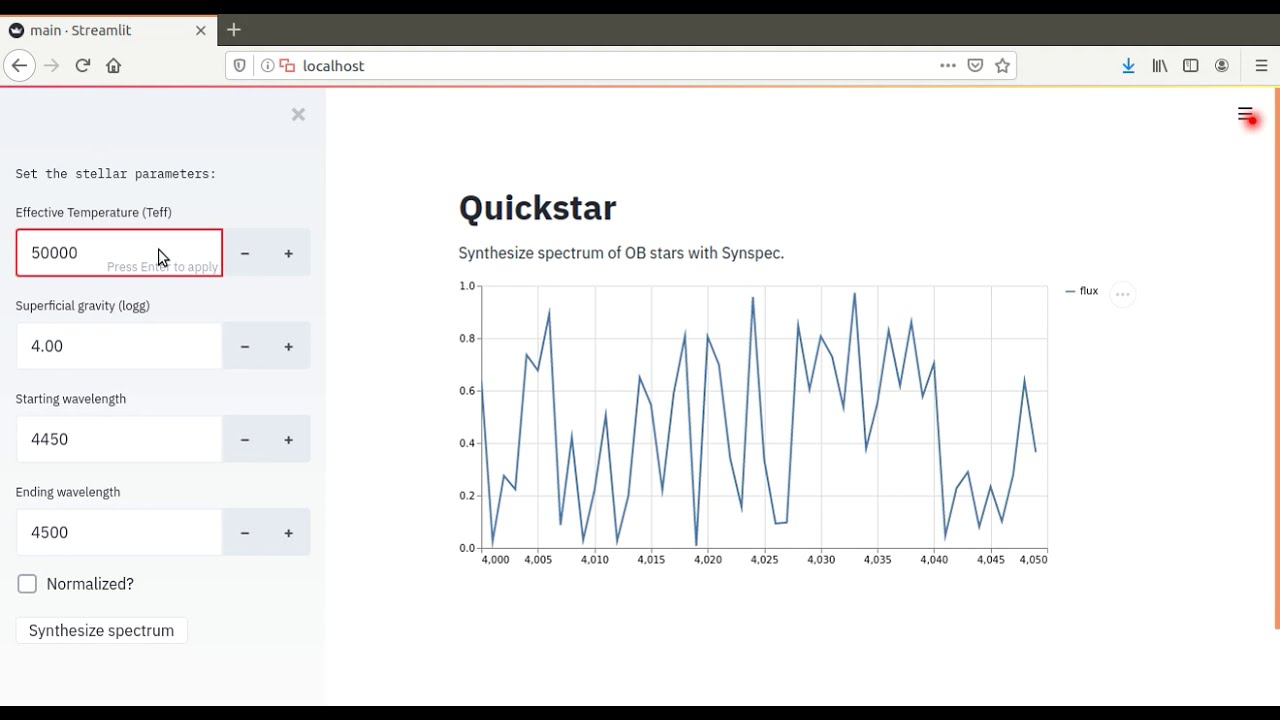QuickStar provides the Synspec software built by Dr. Ivan Hubeny and Dr. Thierry Lanz as a web app, which can be use through the browser or as an API.
Click in the image below to see a quick demo.
This is an example of how one can consume the API using Python but, since it is an API, it is language agnostic allowing you to use the tool of your choice (as long it makes web request available).
The API runs asynchronously, so we need to send a POST request first with the stellar parameters to trigger the Synspec calculation. We will assume that QuickStar is running locally:
import json
import requests
stellar_parameters = {"teff":20000, "logg":4.0, "wstart":4460, "wend":4500}
post_response = requests.post(
'http://localhost:8000/synspec',
data=json.dumps(stellar_parameters)
)
if post_response.ok:
print(post_response.text)
# {"id":"046f8aa4-d25f-4dec-b7b1-9b1c6025e2da"}With the request id, we can get the results:
result_id = json.loads(post_response.text)['id']
get_response = requests.get(f'http://localhost:8000/synspec/{result_id}')
if get_response.ok:
print(get_response.text)Which will return, by default, only the twenty first wavelength-flux pairs.
{
"id": "e5d0b55a-52f7-4c83-953e-aec86f155288",
"status": "SUCCESS",
"results": [
{
"wavelength": 4460.0,
"flux": 33390000.0
},
...
{
"wavelength": 4460.185,
"flux": 33500000.0
}
],
"finished_at": "2020-06-11T23:08:36.314996",
"total_count": 4097
}To get the full spectrum, it's necessary to paginate the results. The example below shows how to paginate the results
# Get the ID in the response and send a request
result_id = json.loads(post_response.text)["id"]
get_response = requests.get(f"http://localhost:8000/synspec/{result_id}")
# Get the fist part of the spectrum
spectrum = []
if get_response.ok:
spectrum.extend(json.loads(get_response.text).get("results", []))
# Paginate to get the rest of the spectrum
while "next" in get_response.links:
get_response = requests.get(get_response.links["next"]["url"])
if get_response.ok:
spectrum.extend(json.loads(get_response.text).get("results", []))The API documentation can be accessed in:
- http://127.0.0.1:8000/docs, provided by Swagger.
- http://127.0.0.1:8000/redoc, provided by ReDoc.
The API and Synspec are containerized so all you will need is:
The API is configured to run with Docker Compose. In your terminal, run.
docker-compose upThe command above will start the API with just one worker, which will not allow you to calculate multiple spectra in parallel. To start multiple workers, for example two, we need to use the following command:
docker-compose up --scale worker=2This set up will allow to calculate two spectra in parallel.
Depending of how you have installed Docker and Docker Compose, it is possible that you will need to run the docker commands above with sudo.
After booting the services, the frontend can be accessed at localhost.