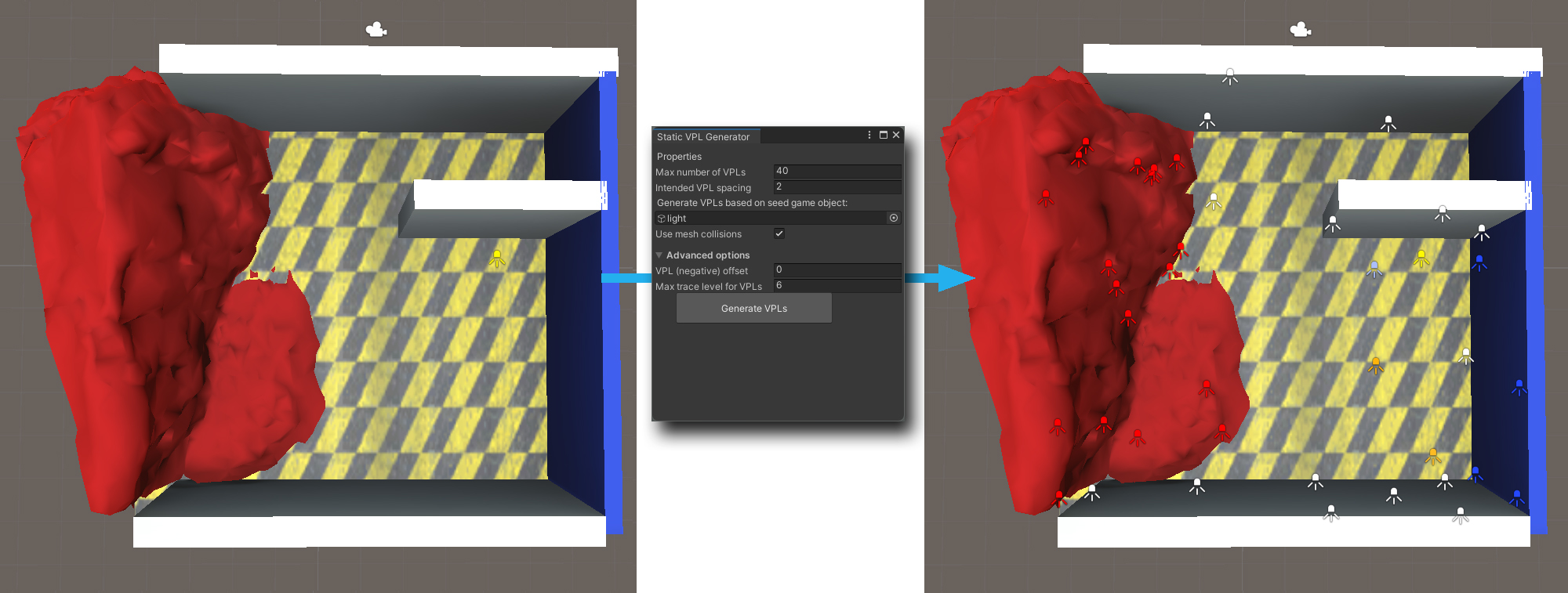Unity script for implementing fake GI effects using fast instant radiosity with static VPLs, based on the article: G. Papaioannou, Approximate Dynamic Global Illumination for VR, submitted to Springer Virtual Reality.
Author: Georgios Papaioannou Copyright 2024 Georgios Papaioannou MIT License
-
Attach the script to one light source. It can be used with multiple light sources, only in ray casting mode (use_raycasting = true).
-
Create 1 or more empty game objects (groups) named VPLS and add point or spot light sources that represent Virtual Point Lights (VPLs). The name and the active state of these light sources is irrelevant. Adjust their color and pose to match a representative position, orientation and color of a reflective surface. Intensity is overriden. VLPS groups can be stationary or attached to any GameObject.
-
Optionally, you can define one or more GameObjects named BLOCKERS, which can contain (among other things) any number of light sources. These light sources represent spherical light suppression blobs. Only the position and range parameters are relevant. All other light parameters are disregarded. Blockers attenuate the contribution of a light source to a VPL, according to the distance of the line from the VPL to the source, if the latter crosses the sphere of the blocker defined by the range parameter.
-
Spotlights can use the ray casting mode. With this, a temporary VPL is generated at the intersection of the light's axis with the scene (see next) and its reflectance attributes are interpolated from the declared VPLs. It provides more accurate position for the bounce light and can save the trouble of setting up blockers. On the other hand, it requires collision detection with the scene. Consider using few, approximate colliders for better performance.
-
use_raycasting: Enable or disable ray casting. Default is false.
-
secondary_bounce: Enable approximate secondary bounce light. Default is false.
-
use_indirect_shadows: Enable shadow maps for VPLs. Default is false. Warning, this can have a drastic impact on performance.
-
automatic_weights: Compute the area-based weights of the VPLs that correspond to their "importance" in the computation of the indirect lighting, automatically, amortized across N^2 frames, where N is the number of the VPLs. This means that VPL importance will be gradually updated to match the VPL spacing as the VPLs move within the scene. Default is false, in which case, all VPLs have the same weight.
-
distance_scale: It is the divisor to adjust units to meters. It adjust the reflected light brightness, due to distance attenuaton. If geometry is in meters, set the distance scale to 1 (default). If, for example, distances are in feet, set distance scale to ~3. If units are in dm, set scale to 10 and so on.
-
avg_refl: Average albedo of the surfaces to use for the secondary bounce, if enabled. Default value is 0.4.
-
avg_secondary_distance: is the distance to place the secondary bounce phantom VPL away from the cluster of contributing static VPLs
-
brdf_cookie: A light cookie to use for the VPLs to modulate their angular reflectance response. It is best to use one, for a smooth light gradient. The script comes with a symmetrical cookie, whicj works well in most cases.
For more details about the operation of the method, please see the paper.
A Unity editor script is included for automatically placing static VPLs in the scene. The generator traces paths in the scene, starting from a reference object location (indicated by the user) and populates a new "VPLS" group with VPLs, each time the Generate VPLs button is pressed. Multiple "VPLS" groups can be added, using the same or a different object, or moving the reference object (e.g. a camera) within the scene.
A random permutation of the initial starting position is done in the empty space, by tracing "feeler" rays and moving the sampling location along them. From this location, paths are traced and VPLs are generated on the hit points. The length of the paths is controlled by a max trace level parameter.
The number of VPLs is controlled by two parameters: the intended VPL spacing, which defines the granularity of the VPL sites, and a maximum number of VPLs for limiting the population of the VPLs to a user-defined number. VPL positions are hashed and checked for overlap according to directional and spatial congruity, based on the spacing parameter. Colliding VPLs are clustered together by averaging.
VPLs are by default traced according to collider geometry, if any. However, one can toggle the use mesh collisions option, to force the temporary creation of mesh colliders for all geometric entities that do not already have one and perform intersections with these, instead. The new MeshColliders are removed after VPL generation and the original state of the Game Objects is restored.
Finally, to move the VPLs inside the geometry so that their emission lobes properly coincide with the geometry boundaries, a user-defiend negative VPL offset is provided (default value is 0).
The generator script is a Unity editor script and must be placed within an "Editor" folder in your project assets. When compiled by Unity, it will appear as a separate entry in a top-level menu in the editor window.