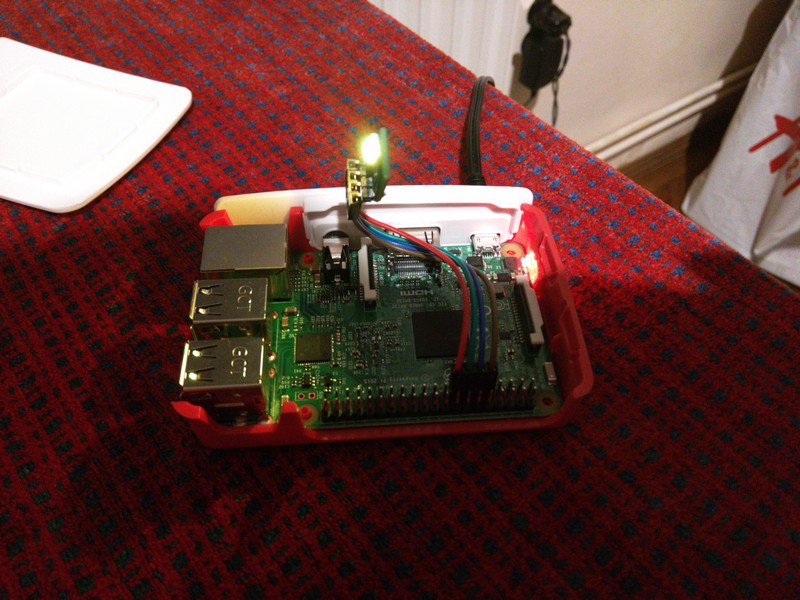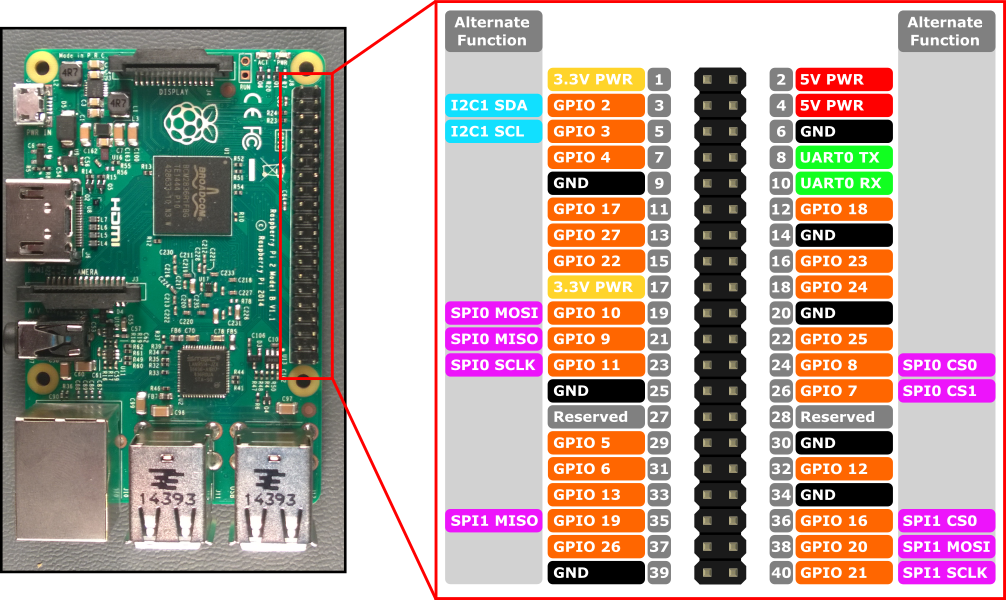A script for your Raspberry Pi that will show the system load through an external RGB LED.
The color range goes from green to red depending on the system load as it follows:
- under 25%: quarter brightness starting with pure green
- under 50%: half brightness yellow nuances
- over 50%: full brightness
- over 60%: slowly pulsating orange light
- over 80%: fast pulsating red light
Download RPI-SystemLoad-LED.py, put it wherever you want and then run it with:
python3 RPI-SystemLoad-LED.pyYou might want to set it to run at startup :)
- Raspberry Pi
- Raspbian OS (easiest as it already has every software thing you may need)
- SMD 5050 LED board (you can obviously build it yourself too but you'll probably get a bulky thing)
- Edit the script so it'll point to the right LED GPIO pins
- Raspberry Pi 3 Model B
- Raspbian OS
- THIS SMD 5050 LED board
- RGB pins: 15, 13, 11
- Ground pin: 9