-
Notifications
You must be signed in to change notification settings - Fork 3
Radio button
Radio buttons allow users to choose an option in a group.
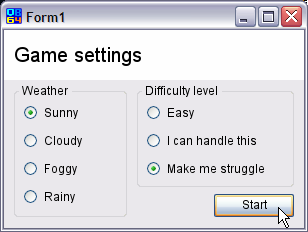
The user is presented with a circle that is either empty or checked followed by a label indicating the setting that is being edited.
Radio buttons can be grouped. If they are on the main form, they are naturally exclusive, meaning that you can't have more than one selected simultaneously. However, if you add them to a frame, they can be selected independently from radio button controls outside the frame.
At design time, you can set the Value property to True or False to have it saved with a bullet preset. At runtime, user manipulation triggers the ValueChanged event, and you can read the .Value property which will return either True or False.
UserChoice%% = Control(ControlID).Value
By using the SetCaption method, you can define a hot-key shortcut by placing an ampersand character before the letter you wish to be assigned as a shortcut (Alt+letter) for your CheckBox control.
To change the value of a RadioButton control to True at runtime, use the SetRadioButtonValue method, as that'll make sure to properly set the other RadioButton controls in the same container to False first:
SetRadioButtonValue ControlID