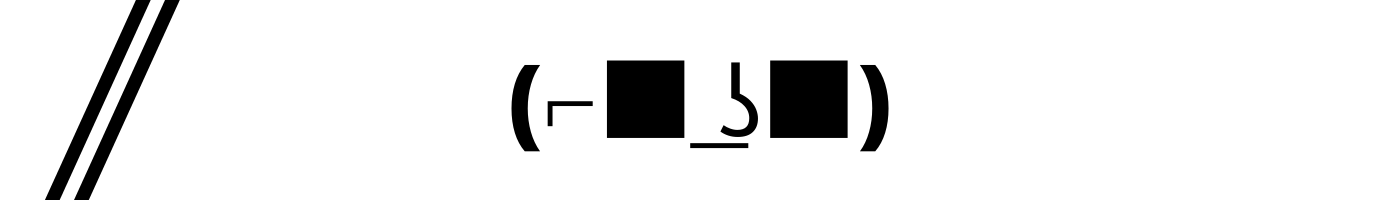The final version of this app was released on Oct 11, 2020. It is no longer being updated.
Mac or Windows
Download and run the installer from here.
Any platform
- Clone or download this folder
cdinto the folder and runnpm install electron --save-dev- The run
electron start
When you open the app you will see a row of five buttons with three rectangle underneath. Below is how to use them:
Click on any of the three rectangles to cycle forwards through that part Right click to go backwards Note: Changing a part will replace any content you added to the text input area
Copies the current face to the keyboard You can also type in the input area to edit the face, this is also copied to the clipboard
Paste whatever is currently in your clipboard to the input area
Removes contents of the input area
See the editing instructions below
Creates a random face
When you click the edit ([✏️]) button it will open a folder with three .txt files as below:
|-faces
|--ears.txt
|--eyes.txt
|--mouths.txt
Each of these .txt files contains a column of various parts. To add a new set of ears, eyes or a new mouth follow the instructions below:
- Click on the edit button
- Open the .txt file which corresponds to the part you want to add
- Create a new line
- If you want to add a mouth simply add that mouth to a new line
- If you want to add ears or eyes split the left and right sides with a space and add them to the new line
- Save the file and close notepad
- Restart Kawaii Face Generator, you can now used your custom part
- Keyboard Shortcuts
ctrl + q: quit
ctrl + r: random/shuffle
crtl + e: cycle ears
ctrl + i: cycle eyes
ctrl + m: cycle mouths
ctrl + delete: clear face
[ Windows Only | Version 0.1.5 ]
When you open the latest version of Kawaii Face Generator you will notice an icon resembling this :
(⌐■͟ʖ■)
Sitting in the bottom right of your screen, in a location known as the tray.
How to control Kawaii Face Generator from the tray If you right click on the tray you will be greeted with the following options:
- Copy current face to clipboard
- Copies the face currently in the input area to the keyboard
- Helpful for copying faces without bringing the generator in front of the app you are currently using
- Same function as the 'Copy' button
- Shuffle
- Performs same function as the 'Shuffle' button
- Generate list
- Generates list of 60 random faces, saves list to desktop
- Same function as 'Generate List' button
- Edit
- Open Kawaii Face Generator 'Faces' folder
- Same function as the 'Edit' button
- Show Window
- If Kawaii Face Generator is hidden reveals and focuses on the window
- Brings the window in front of all other windows
- Hide Window (Main function of the tray icon)
- Hides the application (hides the window and taskbar icon)
- Allows the app to run invisibly in the background
- Allows easy access to window through the 'Show Window' function
- Quit
- Quits application
- Certain parts appear as undefined Open the .txt relevant to the part which contains the undefined part Remove any blank lines Save and restart
- Certain parts such as ears and eyes are both on one side of the face Open the .txt relevant to the part which is broken Look for the problematic part Separate the left and right parts with a space Save and restart If you encounter any other errors email: alexrhawking@gmail.com
Kawaii Face Generator is built in electron using HTML5, SASS and Node.js. It is packaged with electron-builder and is available on itch.io for download.