A Travel Management Website using javascript
Our project aims to create a travel website using MERN STACK technologies. It features stunning imagery, exceptional customer support, and a secure, intuitive payment system for a personalized and enjoyable travel planning experience.
- Stunning Imagery: Showcases captivating photos of significant locations.
- Wide Range of Destinations: Seamless browsing and booking for various preferences and budgets.
- Exceptional Customer Support: Dedicated team for user assistance.
- Secure Payment System: Easy and safe booking process.
- Virtual Tours: Videos and images for exploring destinations virtually.
- Wishlist Cart: Organize favorite places.
- Place Pagination: Easy navigation through destinations.
- Admin Management: Efficient place and user management.
- User-Friendly Checkout: Secure payment options like PayPal and credit cards.
- Efficient Database: Robust system for managing place and user information.
Our travel website aims to provide an unforgettable travel experience by offering diverse features that make planning and booking trips easy and enjoyable.
Follow these steps to get started with new-and-easy-Travel :
-
Clone the repository:
git clone https://github.com/Akshat111111/new-and-easy-Travel.git
cd new-and-easy-Travel -
Install dependencies:
npm install
-
Run the application:
npm run dev
-
Open GitHub Desktop: Launch GitHub Desktop and log in to your GitHub account if you haven't already.
-
Clone the Repository:
- If you haven't cloned the repository yet, you can do so by clicking on the "File" menu and selecting "Clone Repository."
- Choose the repository from the list of repositories on GitHub and clone it to your local machine.
-
Switch to the Correct Branch:
- Ensure you are on the branch that you want to submit a pull request for.
- If you need to switch branches, you can do so by clicking on the "Current Branch" dropdown menu and selecting the desired branch.
-
Make Changes: Make your changes to the code or files in the repository using your preferred code editor.
-
Commit Changes:
- In GitHub Desktop, you'll see a list of the files you've changed. Check the box next to each file you want to include in the commit.
- Enter a summary and description for your changes in the "Summary" and "Description" fields, respectively. Click the "Commit to " button to commit your changes to the local branch.
-
Push Changes to GitHub: After committing your changes, click the "Push origin" button in the top right corner of GitHub Desktop to push your changes to your forked repository on GitHub.
-
Create a Pull Request:
- Go to the GitHub website and navigate to your fork of the repository.
- You should see a button to "Compare & pull request" between your fork and the original repository. Click on it.
-
Review and Submit:
- On the pull request page, review your changes and add any additional information, such as a title and description, that you want to include with your pull request.
- Once you're satisfied, click the "Create pull request" button to submit your pull request.
-
Wait for Review: Your pull request will now be available for review by the project maintainers. They may provide feedback or ask for changes before merging your pull request into the main branch of the repository.
Kindly go through CONTRIBUTING.md to understand everything about contributing guidelines.
If you would like to contribute to the project, please follow our contribution guidelines.
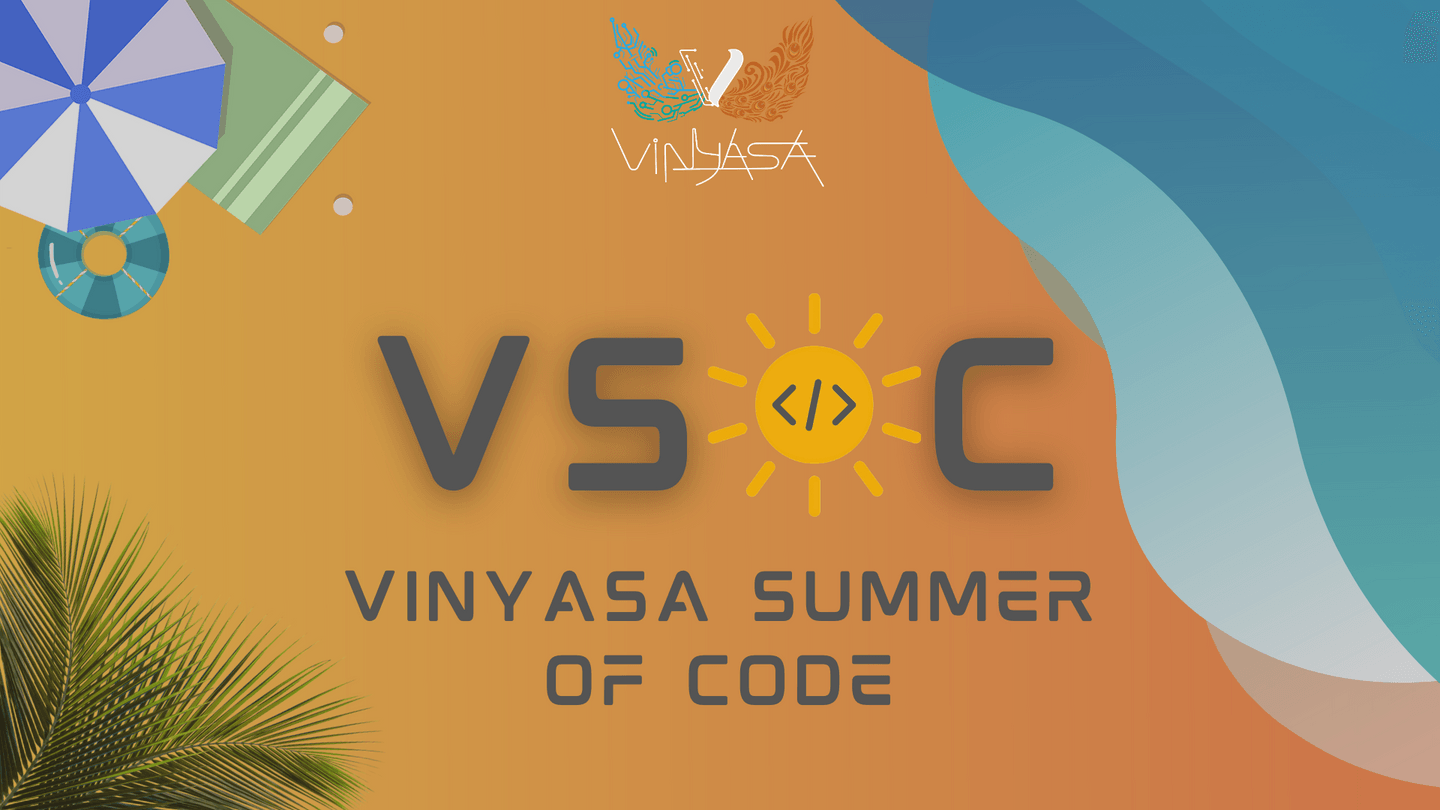
|
VSOC 2024 |
| This project is part of Vinyasa Summer of Code. We warmly welcome contributions from the community to help elevate new-and-easy-Travel. |
If you find this project interesting and inspiring, please consider showing your support by starring it on GitHub! Your star goes a long way in helping us to reach more developers and encourages us to keep enhancing the project.
Feel free to get in touch for any further queries or support.
We extend our heartfelt gratitude for your invaluable contribution to our project! Your efforts play a pivotal role in elevating new-and-easy-Travel to greater heights. 😊
