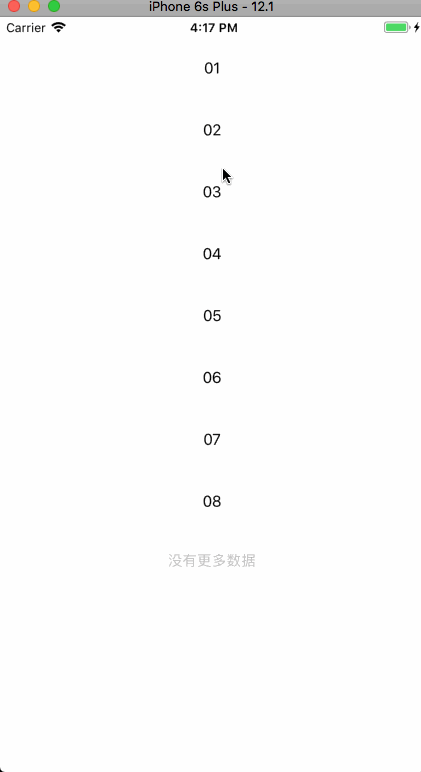FlatList with pull-to-refresh and infinite scrolling for Android and iOS React-Native apps.
基于FlatList的上拉、下拉刷新组件。
npm install react-native-orzhtml-list --save
or
yarn add react-native-orzhtml-list
| Prop | Description | Type | Required/Default |
|---|---|---|---|
initialNumToRender |
首屏加载数量 | number |
10 |
refreshable |
是否可刷新 | bool |
true |
setRefreshing |
刷新状态回调方法 | func |
null |
setRefresh |
刷新方法 | func |
null |
setEndReached |
加载更多方法 | func |
null |
isRefresh |
下拉是否是刷新 | bool |
false |
renderItem |
渲染项目 | func |
null |
refreshableTitle |
可刷新的标题 | string |
null |
refreshableColors |
可刷新的颜色 | array |
['dimgray', 'tomato', 'limegreen'] |
refreshableProgressBackgroundColor |
可刷新的进展背景颜色 | string |
#fff |
refreshableSize |
可刷新的大小 | string |
null |
refreshableTintColor |
可刷新的色调的颜色 | string |
lightgray |
customRefreshControl |
自定义刷新控制 | func |
null |
pagination |
是否显示分页 | bool |
true |
allLoadedText |
加载完成文字 | string |
End of List |
spinnerColor |
等待加载动画的颜色 | string |
undefined |
waitingSpinnerSize |
等待加载动画的大小 | string |
small |
waitingSpinnerText |
等待加载的文案 | string |
Loading... |
paginationBtnText |
分页按钮文案 | string |
Load more... |
emptyViewText |
空视图的文案 | string |
Sorry no data |
| method | description |
|---|---|
firstAddData |
第一次数据加载 |
updateDataSource |
手动更新数据 |
refresh |
手动刷新 |
getRows |
获取已存的所有数据 |
scrollToEnd |
滚动到底部: 参考 FlatList scrollToEnd |
scrollToIndex |
将位于指定位置的元素滚动到可视区的指定位置: 参考 FlatList scrollToIndex |
scrollToItem |
这个方法会顺序遍历元素。尽可能使用 scrollToIndex 代替: 参考 FlatList scrollToItem |
scrollToOffset |
滚动列表到指定的偏移(以像素为单位),等同于 ScrollView 的 scrollTo 方法: 参考 FlatList scrollToOffset |