-
Notifications
You must be signed in to change notification settings - Fork 1
Adding onto your Project
mechPenSketch edited this page Jul 10, 2021
·
6 revisions
To use this fragment in your project, copy all the folders in this project and paste them onto your project folder.
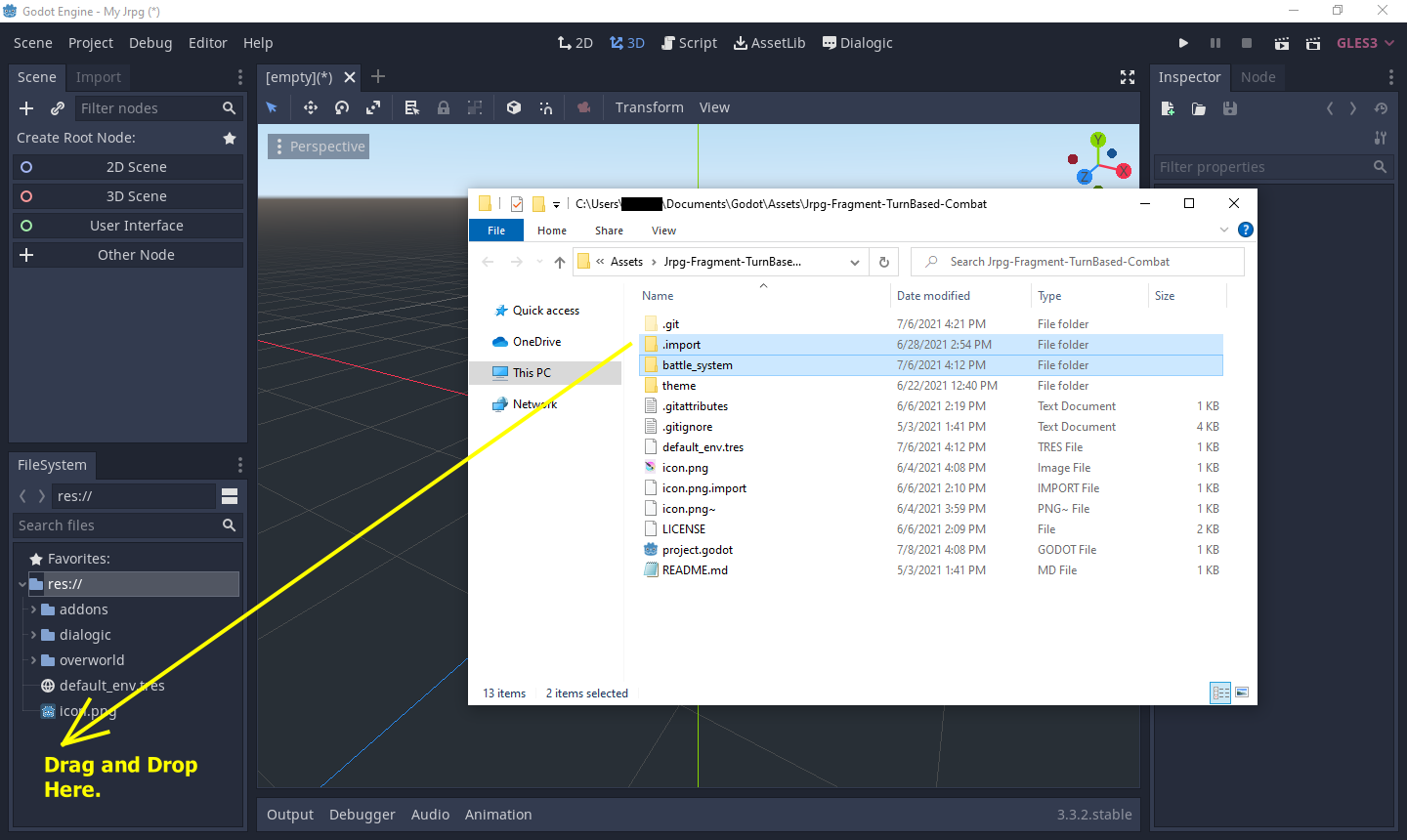
This fragment has properties and methods that can be accessed by other fragments. To make use of them, a script containing them must be added to the AutoSingleton.
To access AutoSingleton, go to Project > Project Settings > AutoLoad.
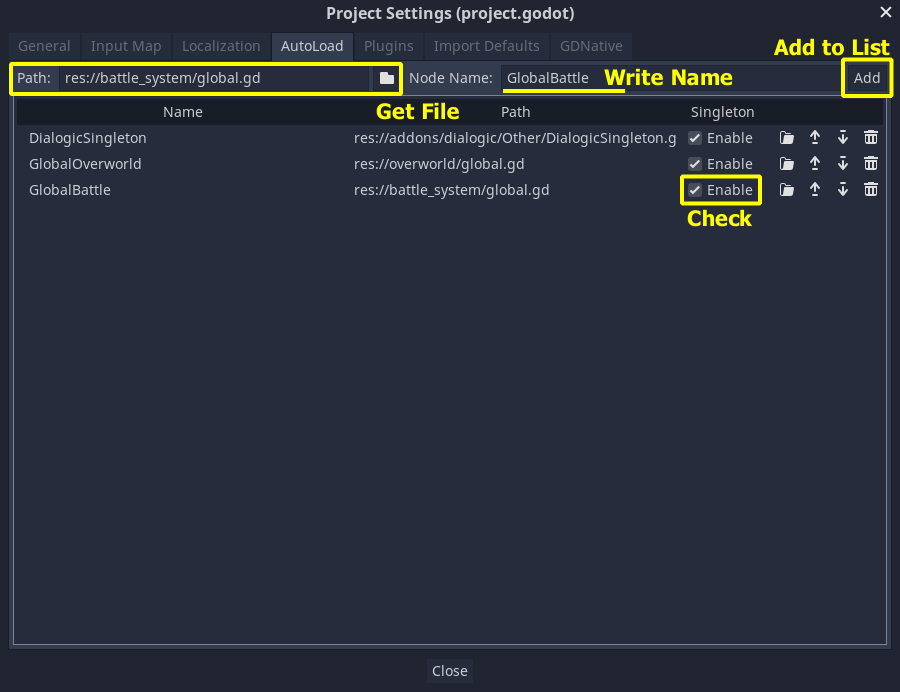
The theme folder contains the minimum number of resources this fragment's UI. If you want to change the fonts of this fragment or the project as the whole, be sure to update the UI accordingly.
Overworld (Action Sequence Dock - Dialogic) • Turn-Based Combat