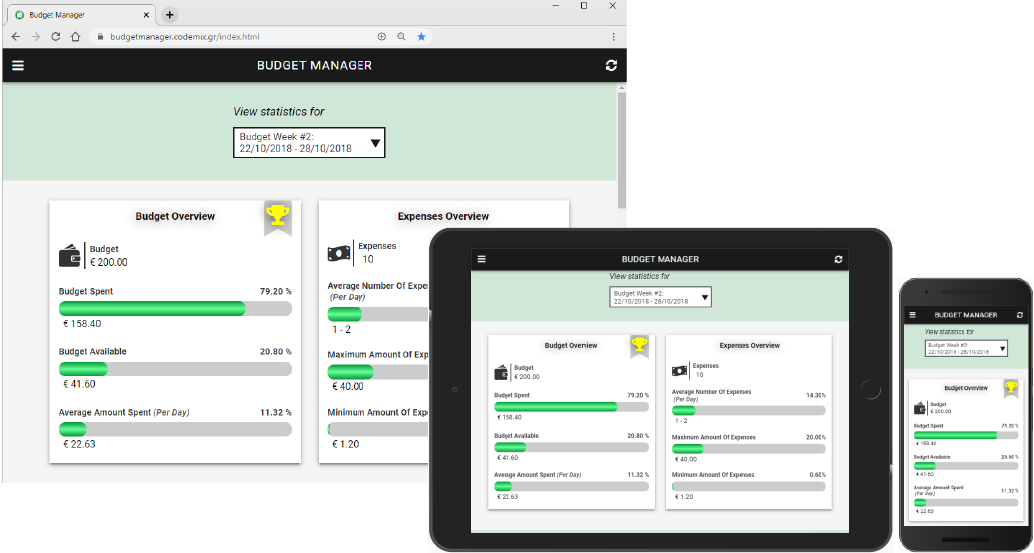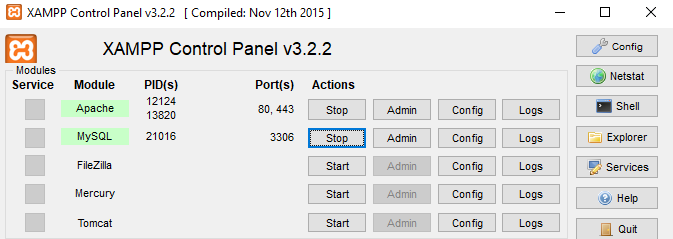The Budget Manager application was designed and developed from scratch, for the purposes of my master thesis, on affective feedback techniques, titled: "Affective system monitoring personal expenses, helping the user to stay on budget" This app is a fully functional prototype system, with mobile friendly interfaces, that helps users track their personal expenses and stay on budget.
The following list is a high-level overview of the app's features:
-
Signup & Login System
-
Account Activation & Password Recovery
-
Support System (via sending emails)
-
Managing Personal Profile
-
Managing Personal Categories of Expenses
-
Managing & Monitoring Weekly Budget
-
Managing & Monitoring Internal Budget Goals Per Week
-
Managing & Monitoring Expenses (with multiple filtering & sorting options)
-
Budget Statistics Per Week (with additional overviews and charts per day, per category of expenses, per payment method, per budget goal, etc.)
-
Feedback Regarding Users' Performance on Budget Adherence Per Week
Install Node.js, Gulp.js and XAMPP (if you haven't done it already).
The app was developed using XAMPP therefore, in order to run the app locally:
-
Fork and clone this repository to a new directory named budget_manager_ems_app inside the xampp/htdocs directory.
-
Create a database using XAMPP with collation utf8_unicode_ci and name budgetmanager.
-
Import the database from the budgetmanager_db.sql file which is located in the database folder.
-
To install the dependencies of the app, navigate from your terminal inside the xampp/htdocs/budget_manager_ems_app directory and run:
npm installor
npm i -
To build the app for development, demonstration or testing purposes, navigate from your terminal inside the xampp/htdocs/budget_manager_ems_app directory run:
gulp -
Make sure that the APACHE and MySQL services are running on XAMPP.
-
Access the app at:
http://localhost/budget_manager_ems_app/dev/index.html
-
Fork and clone this repository.
-
Create a database with collation utf8_unicode_ci on the server where the app will be uploaded and import the database from the budgetmanager_db.sql file which is located in the database folder.
-
In the config.json, located in the gulp_tasks folder change the app_params as described below:
"app_params" : { "dev" : {...}, "dist" : { "path" : "the_link_of_the_uploaded_app", "db_username" : "your_username_to_access_database_on_server", "db_password" : "your_password_to_access_database_on_server", "db_name" : "your_database_name_on_server", "app_scope" : "scope_of_the_uploaded_app" } },
-
To install the dependencies of the app, navigate from your terminal inside the budget_manager_ems_app-master directory and run:
npm installor
npm i -
To build the app for distribution, navigate from your terminal inside the budget_manager_ems_app-master directory and run:
gulp dist -
Upload all files that are located inside the budget_manager_ems_app/dist folder on the server.
⭐ MANY THANKS ⭐ to all contributors who developed the libraries that were utilized for the development of this system:
And also to fontawesome and Google Fonts for the provided fonts!