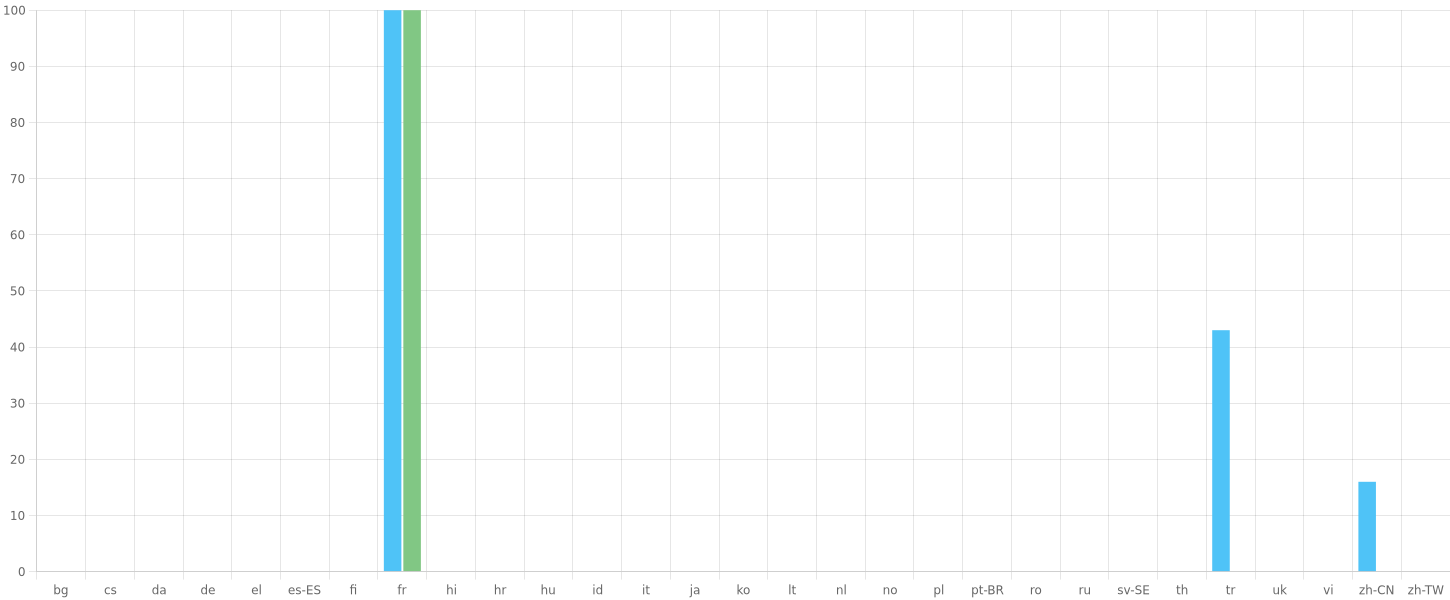An open source discord bot using the latest discord integration features and supporting multiple translation backend
NOTE: this bot has been designed for a very limited amount of guild because of the translation APIs quota limitations, as such, it is not recommended to use it on a large scale.
Translate a message to another language using the /translate command without leaving discord

Write a message in a language for it to be sent in another language using the /send command
 note: because the bot is using webhooks normal users cannot delete their message,
as such, a delete button is provided to the user if the translation doesn't seem right.
note: because the bot is using webhooks normal users cannot delete their message,
as such, a delete button is provided to the user if the translation doesn't seem right.
To quickly translate a message to your language, just right click on it then do apps > translate
 It'll automatically detect the input language and translate it to the language set in your discord settings
It'll automatically detect the input language and translate it to the language set in your discord settings
Replicas are translation joints between two channels.
For example, a message in #channel-1...

...will be translated to spanish and be sent to #channel-2

or a #international channel can automatically provide a copy of the message in english
 in this scenario, messages that are already into the target language won't get translated
in this scenario, messages that are already into the target language won't get translated
Replicas are managed using the /replicas command
Use /replicas add to add a new replica

Use /replicas list to list all the replicas

Use /replicas remove to remove a replica

⚠ because replicas require the privileged intent READ_MESSAGE_CONTENT to work, they are disabled by default. (see the Environment variables section for guidance)
Edit the docker-compose.yml file present in this repo and set the environment variables (check the Environment variables section for more information)
then start the bot (tip: you can use the -d flag to run it in the background)
docker-compose upto invite the bot, use the link printed in the console
(use docker-compose logs to get the link if you started the bot in the background)
docker volume create open-discord-translator
docker run -d \
--name open-discord-translator \
-e TOKEN=[your token here] \
-e GUILD= \
-e SKIP_COMMAND_VALIDATION=false \
-e ACCENT_COLOR=Blurple \
-e DELETE_BUTTON_TIMEOUT=10 \
-e ENABLE_REPLICAS=false \
-e TRANSLATION_API_DRIVER=google_search \
-e SELECTED_LANGUAGES=en,es,fr,de,it,ja,ko,pt,ru,zh-CN,zh-TW,pl,nl,sv,ar,cs,da,fi,el,hi,hu,id,no,la,ro \
-e GOOGLE_API_KEY= \
-e DEEPL_API_KEY= \
-e LIBRETRANSLATE_URL= \
-e DATABASE_PATH=database.sqlite \
-e DATABASE_DRIVER=sqlite \
-v open-discord-translator:/app/database.sqlite \
ghcr.io/kalitsune/open-discord-translator:latestto invite the bot, use the link printed in the console
⚠ the bot has not been designed to be scaled up, as such, if you set more than one replica, the bot may behave unexpectedly.
Direct deploy (you'll still need to setup some environment variables for it to work)
kubectl apply -f https://raw.githubusercontent.com/Kalitsune/open-discord-translator/main/open-discord-translator.yml
kubectl edit deployment.apps odt-deploymentUsing the kubernetes deployment file provided in this repository
kubectl apply -f open-discord-translator.ymlgrab the latest release on github then uzip it
install the dependencies
npm install --productionedit the .env file to your needs, be sure to set the DISCORD_TOKEN variable
check the Environment variables section for more information
then start the bot
npm startto invite the bot, use the link printed in the console
| Variable | Description | Default value |
|---|---|---|
TOKEN |
The discord bot token | none |
GUILD |
IF defined, the bot will be restricted to this specific guild id | none |
SKIP_COMMAND_VALIDATION |
If set to true, the bot will not check if the commands are up to date | false |
ACCENT_COLOR |
Color used for the bot embeds can be a number, hex or one of those | Blurple |
DELETE_BUTTON_TIMEOUT |
The time in seconds before the delete button for the send disappear (leave empty for infinite) |
10 |
ENABLE_REPLICAS |
Enable the /replicas commands as well as listening to potential message to translate. ⚠ Require MESSAGE_CONTENT privileged intent |
false |
TRANSLATION_API_DRIVER |
The translation API to use (check supported drivers) | google |
SELECTED_LANGUAGES |
The languages to use for the translation command, if empty, the first 25 supported languages returned by the translation driver will be used | [CSV, check .env] |
GOOGLE_API_KEY |
Your google api key, only needed if you use the google paid translation API | none |
DEEPL_API_KEY |
Your deepl auth key, only needed if you use the deepl translation API | none |
LIBRETRANSLATE_URL |
The link to where your libretranslate is running, only needed if you use libretranslate | none |
DATABASE_DRIVER |
The database driver to use (check supported drivers) | sqlite |
SQLITE_PATH |
The path to the sqlite database file, only needed if you use the sqlite database driver | ./database.sqlite |
| Driver name | Description |
|---|---|
google_search |
The google translation API for free, the threshold might be low |
google_cloud |
The google translation API, you need to set the GOOGLE_API_KEY environment variable |
deepl |
The deepl translation API, you need to set the DEEPL_API_KEY environment variable |
libretranslate |
The libretranslate API, you need to set the LIBRETRANSLATE_URL environment variable |
| Driver name | Description |
|---|---|
sqlite |
The sqlite database driver, you need to set the SQLITE_PATH environment variable to enable persistence but it is not mandatory |
As of today, the bot is only localized in the following languages:
If you want to join the translation effort in order to make open-discord-translator available to a broader audience of people you're welcome to help!
clone the repository and install the dependencies
git clone https://github.com/Kalitsune/open-discord-translator
cd open-discord-translator
npm installcreate a .env.dev file and set the TOKEN variable (check the Environment variables section for more information)
cp .env .env.devthen start the bot
npm run devto invite the bot, use the link printed in the console
To utilize LibreTranslate, you must first set it up, which is a straightforward process. Begin by cloning the repository with the following command:
git clone git@github.com:LibreTranslate/LibreTranslate.gitEnsure docker is operational on your system, then initiate LibreTranslate using:
./run.sh --port 6969 # Use http://localhost:6969 as your LIBRETRANSLATE_URL
# For Windows, use: run.bat --port 6969Additionally, various methods for launching LibreTranslate are detailed here: click, providing instructions for docker, CUDA hardware acceleration, k8s, and building from source.
A comprehensive list of all settings and flags is also available, offering options to modify the IP address and port for LibreTranslate, along with many other configurations.
the bot is initialized in the ./src/index.js file,
everything in the ./src/discord/ directory is related to the discord api
the ./discord/events/ discord directory contains the discord events listeners, the file name must be one of those
the ./discord/interactions/commands/ discord directory contains the discord commands, the file name does not matter
create a new file in the ./src/api/drivers/ directory
touch ./src/translations/drivers/mydriver.jsmake sure to export the following functions
module.exports = {
async init() {
// if you need to initialize the driver, do it here
// you must return the supported source and target languages
// warning: the supported languages can't be more than 25 due to discord limitations
const supported_languages = [
{
"language": "Afrikaans",
"code": "af"
},
// ...
];
return supported_languages
},
async translate(text, to, from= undefined) {
to = to || "en"
// translate the text from the source language to the target language
// return the translated text
// feel free to add more environment variables if needed (don't forget to update the readme)
// you must return the translated text and the source language, if it is auto, then return the detected language
return {text: translated_text, from: source_language, to}
},
name: "Demo module"
}then you set the TRANSLATION_API_DRIVER environment variable to your driver name and start the bot
create a new file in the ./src/database/drivers/ directory
touch ./src/database/drivers/mydriver.jsmake sure to export the following functions
module.exports = {
async init() {
// if you need to initialize the driver, do it here
// feel free to add more environment variables if needed (don't forget to update the readme)
},
async addReplicaChannels(guildId, sourceChannelId, targetChannelId, targetLanguageCode) {
// add a channel to be replicated in another language
},
async getReplicaChannels() {
// get all the channels to be replicated
},
async getGuildReplicaChannels(guildId) {
// get all the channels to be replicated in a guild
},
async getReplicaChannel(sourceChannelId, targetChannelId, targetLanguageCode) {
// get a specific channel to be replicated
},
async removeReplicaChannel(sourceChannelId, targetChannelId, targetLanguageCode) {
// remove a channel from the replication list
},
}then you set the DATABASE_DRIVER environment variable to your driver name and start the bot