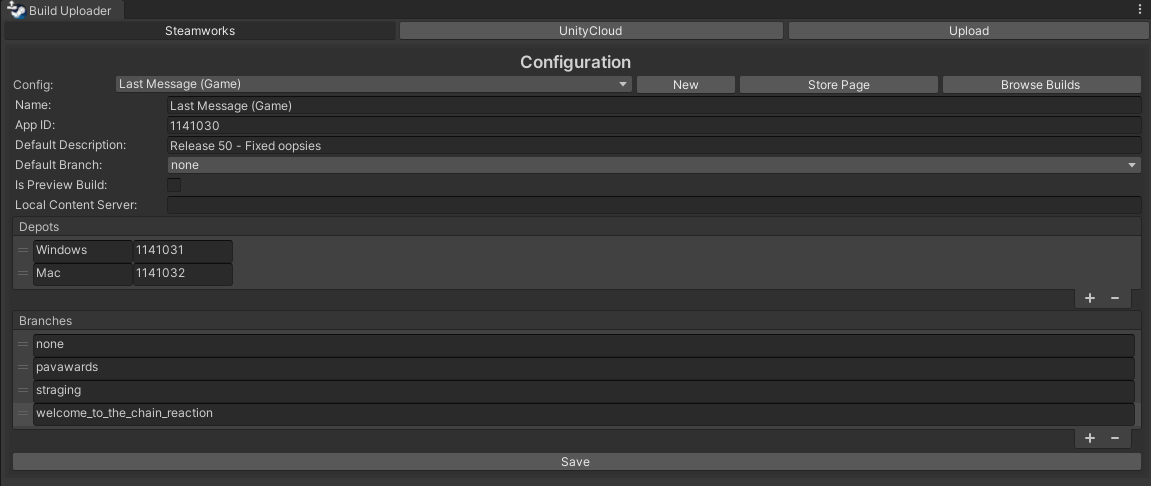This package is designed to help automate the process of uploading builds to Steam. It is designed to work with the Unity Cloud Build system and the Steam SDK.
- Add the package to your project in package manager using giturl
https://github.com/JamesVeug/UnitySteamBuildUploader.git - Ensure newtonsoft package has installed
- If not: Add the
newtonsoft packageto your project https://github.com/applejag/Newtonsoft.Json-for-Unity/wiki/Install-official-via-UPM
- If not: Add the
- Go to
Edit->Preferences->Steam Build Uploaderand enter your credentials. - Open the Steam Build Uploader window to begin setting up and uploading builds
Window->Steam Build Uploader
Utilize the SteamSDK to connect to steam. Setup your individual games with the repos and branches you want to upload to.
Download and extract the SteamSDK to a folder on your computer: https://partner.steamgames.com/doc/sdk
Utilize Unity Cloud to automate make builds of your project.
- Tracks progress of current builds
- Start a new build
- Download builds
Specify where you want builds to come from adn where you want them to go.
- You can specify a file on your computer or choose from your UnityCloud builds.
- Choose where you want the build to go (Steam depot & branch)
- Set a description to appear on steam
- Click Download and Upload all
NOTE: You can not upload to the default branch (default branch everyone uses). This is on purpose to avoid uploading the wrong build. Also the SDD does not allow this.