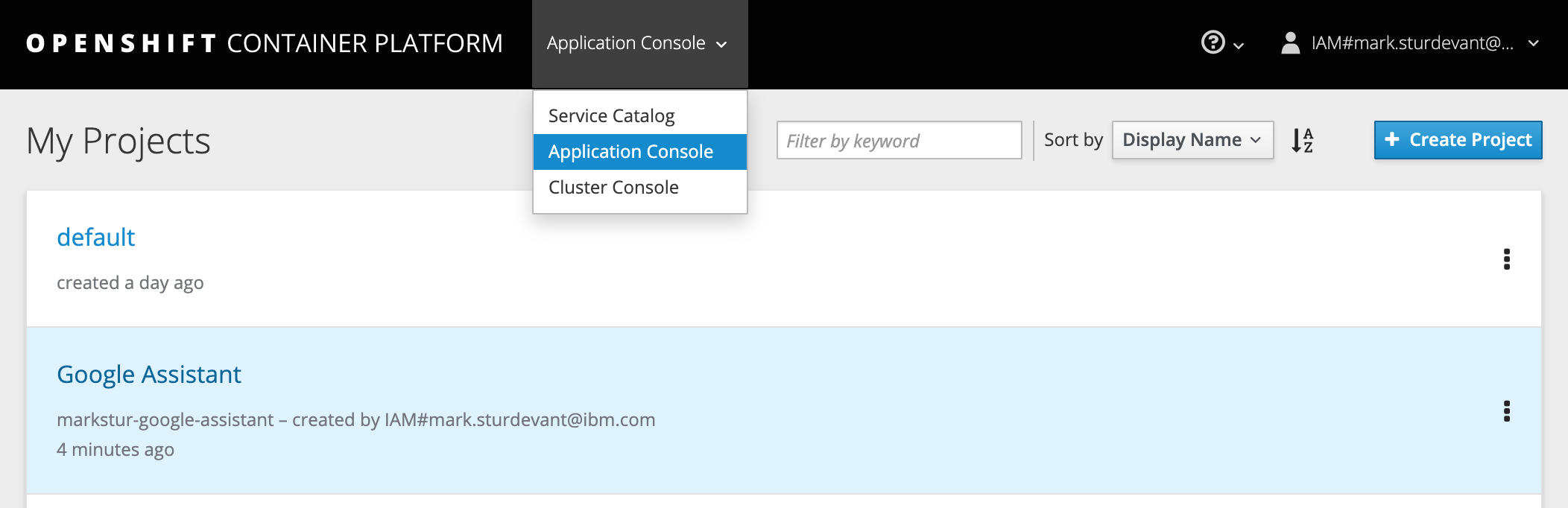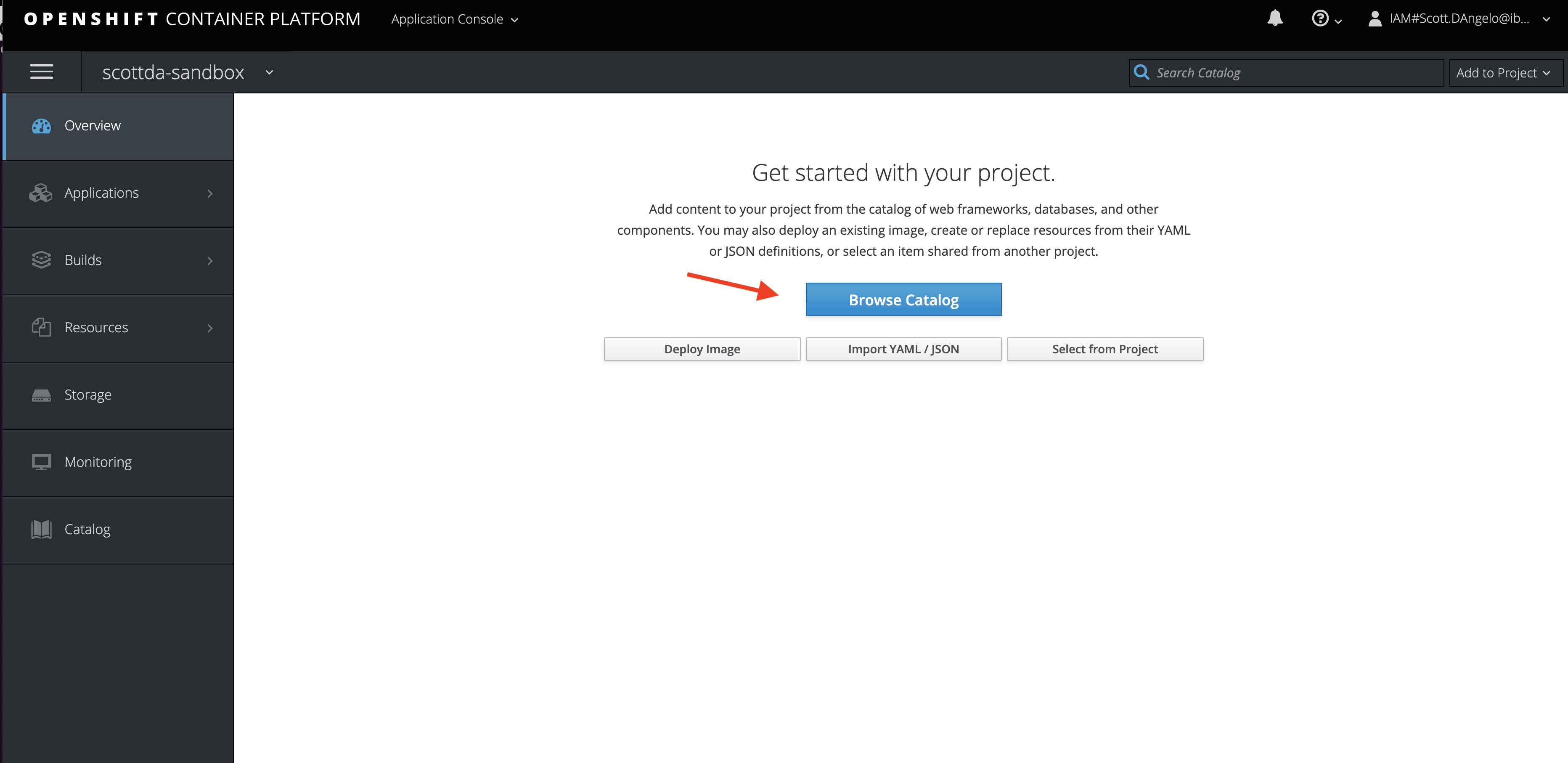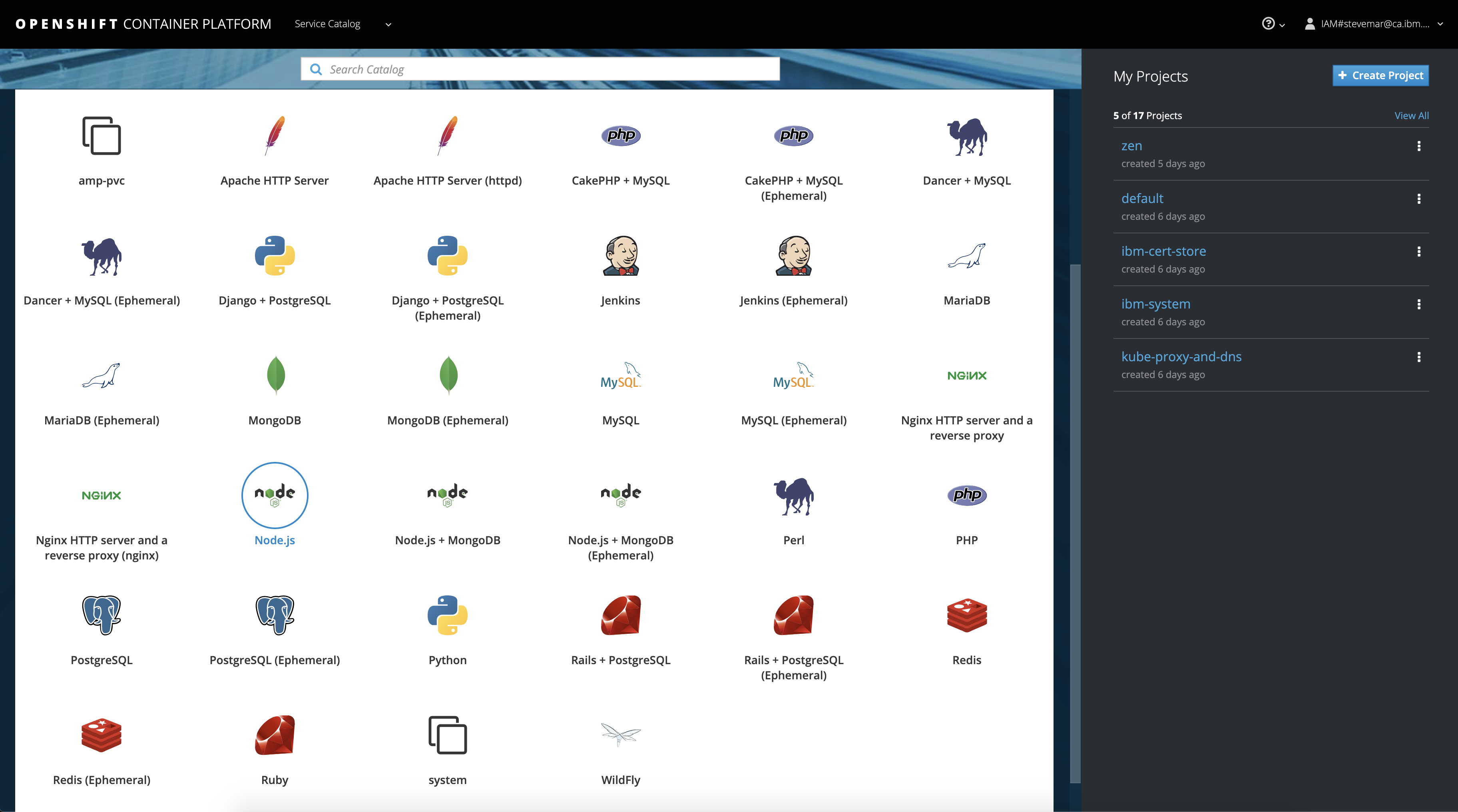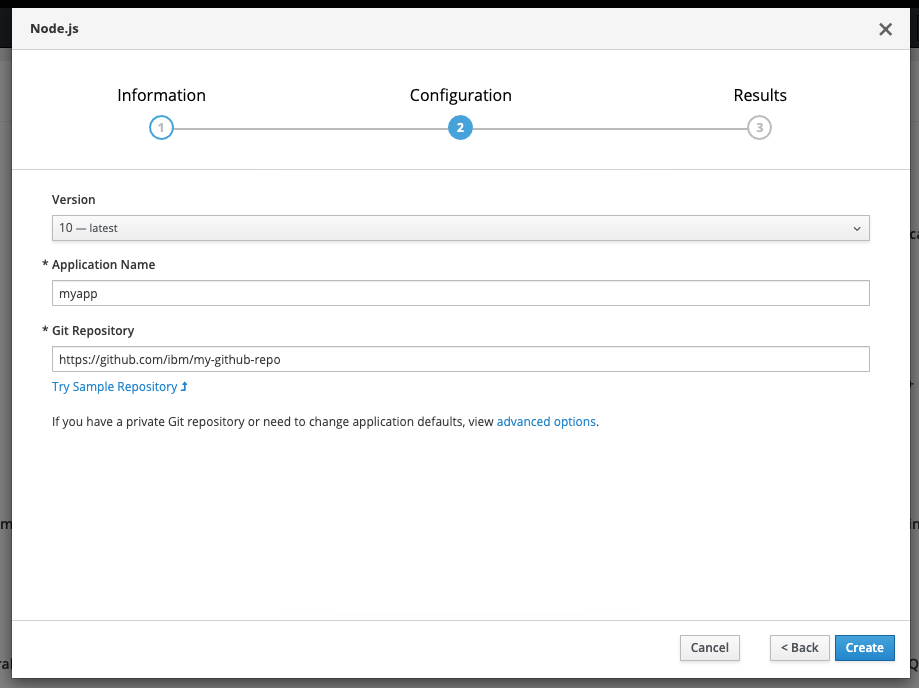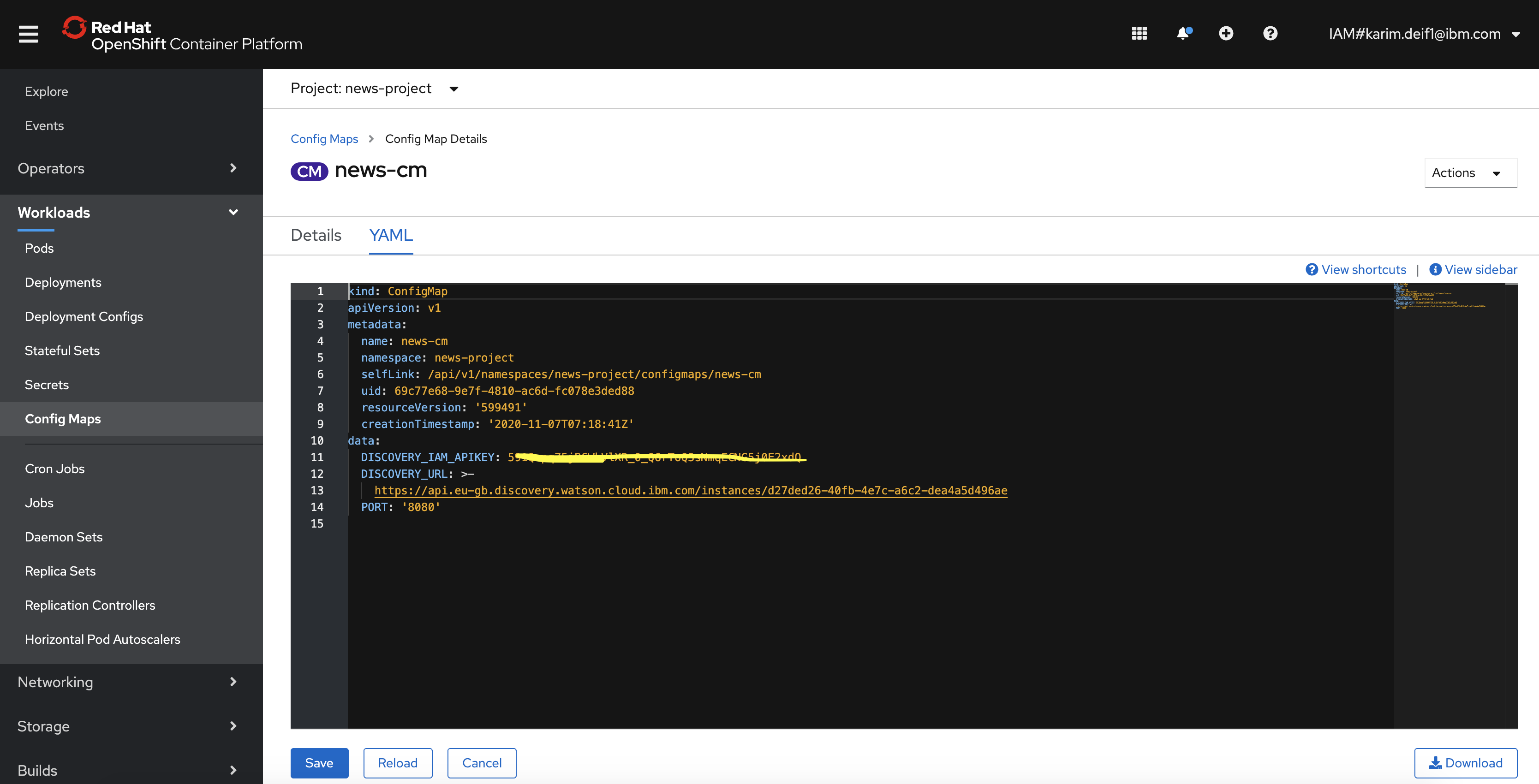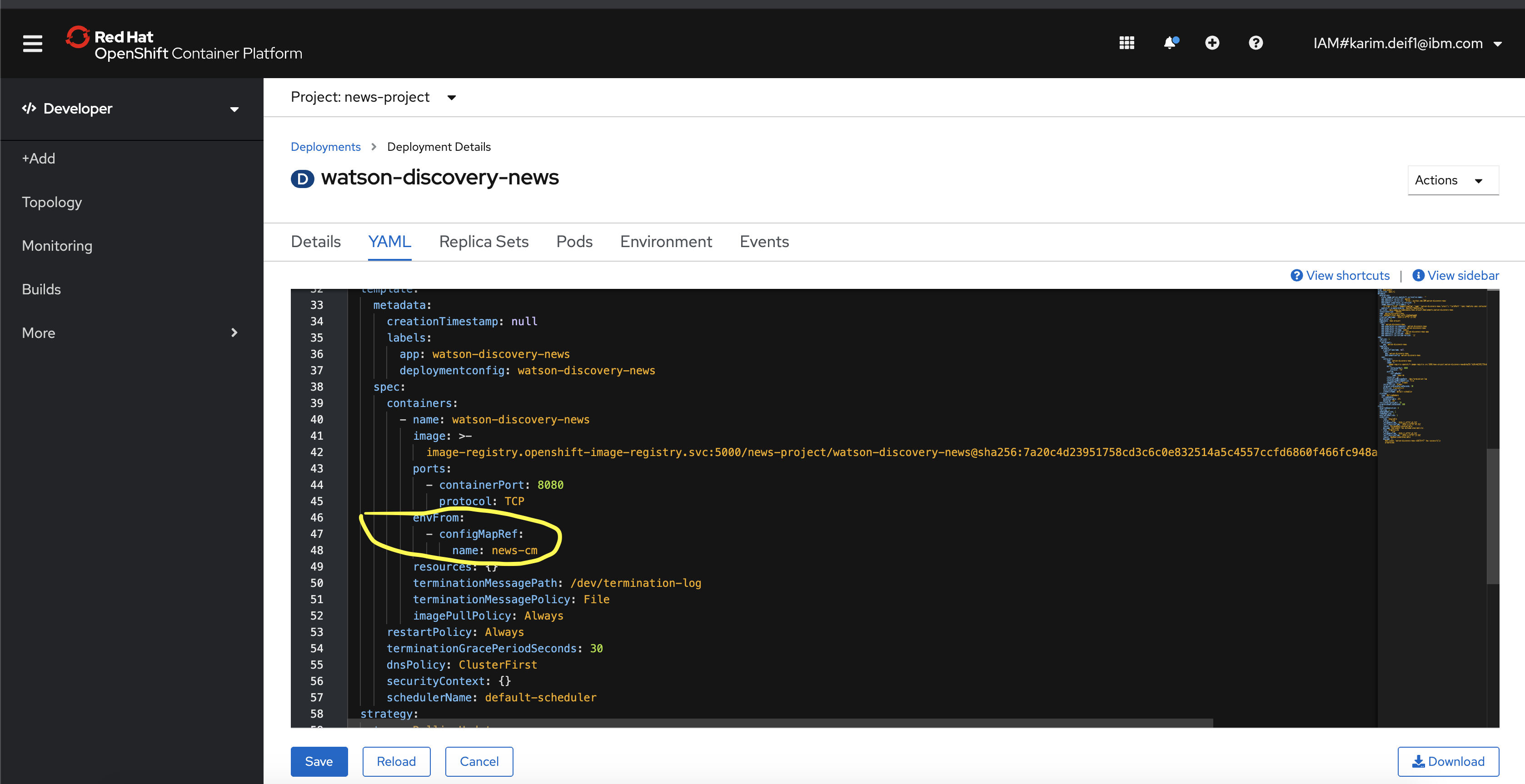This document shows how to run the watson-discovery-news application in a container running on Red Hat OpenShift.
You will need a running OpenShift cluster, or OKD cluster. You can provision OpenShift on the IBM Cloud.
- Create your Watson Discovery service
- Create an OpenShift project
- Create the config map
- Run the application
-
Click here to go the Watson Discovery create resource page.
-
Review the settings. The defaults and a Free plan should work.
-
Click
Create. -
Copy/paste the
API KeyandURLor keep the browser tab open. You'll need these later.
-
Using the OpenShift web console, select the
Application Consoleview. -
Use the
+Create Projectbutton to create a new project, then click on your project to open it. -
In the
Overviewtab, click onBrowse Catalog. -
Choose the
Node.jsapp container and clickNext. -
Give your app a name and add
https://github.com/IBM/watson-discovery-newsfor the github repo, then clickCreate.
Create a new Config Map under Workloads then under Config Maps.
- Provide a
Namefor the config map. - Add a key named
DISCOVERY_APIKEYand paste in the API Key from step 1 underEnter a value.... - Click
Add Itemand add a key namedDISCOVERY_URLand paste in the URL from step 1 underEnter a value..... - Click
Add Itemand add a key namedPORT, enter 8080 underEnter a value.... - Hit the
Createbutton. - Click on your new Config Map's name.
- Click the
Add to Applicationbutton. - Select your application from the pulldown.
- Click
Save.
Go to the Applications tab, choose Deployments to view the status of your application.
Click on the Edit Deployment button.
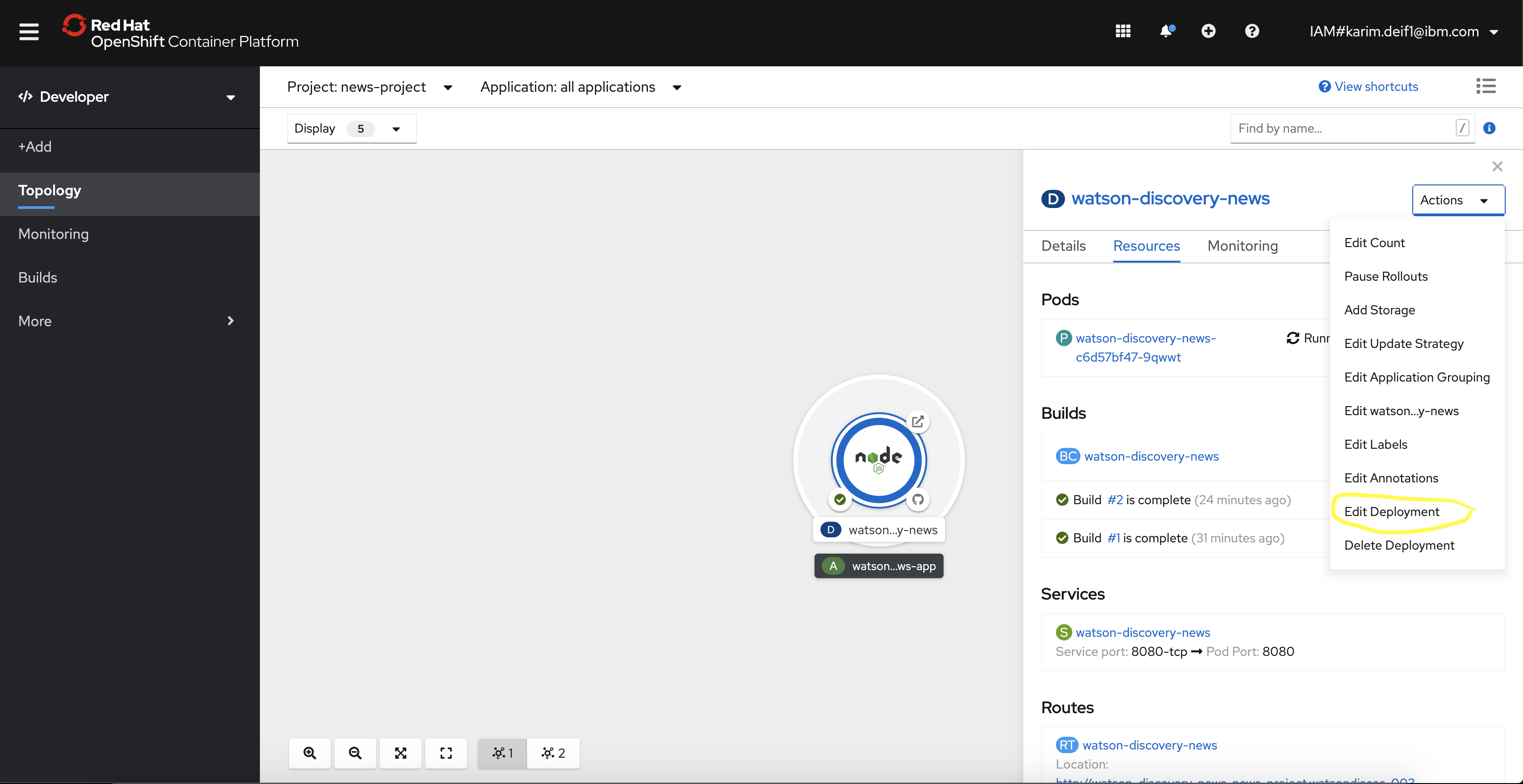
Then Add the following to the deployment yaml:
envFrom:
- configMapRef:
name: news-cm
Under Applications -> Routes you will see your app. Click on the Hostname to see your Watson Discovery News app in action.
- From the OpenShift or OKD UI, under
Applications->Routesyou will see your app. Click on theHostnameto see your Watson Discovery News app in action. - Save this URL.